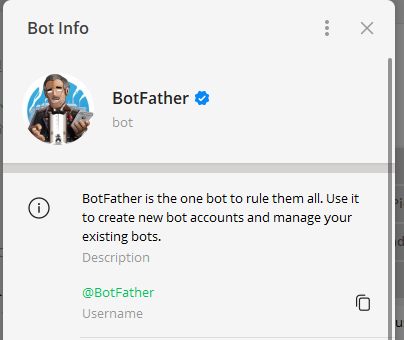Creating a new bot for yourself on Telegram.
How to create a bot that belongs to your own is crucial, whatever you want the bot to do.
Create a bot based on @BotFather that can manage every bot you create.
@BotFather is the one bot to rule them all. Use it to create new bot accounts and manage your existing bots.
You enter the bot and first click the menu of the bot. You may be overwhelmed when the menu appears, but don’t worry; you should use the newbot command and mybots command enough.
The newbot is a create new bot command, and the mybots manage all the bots you created.
How to use the newbot is very important. Also, it is this article’s topic.
When you send the newbot command to @BotFather will send you a message letting you name the bot you want to create. Then set up the bot username, which is crucial because the share link contains the username. @BotFather sends you the bot’s token when you have finished setting up the username.
If you want to set up the bot description, you can use the mybots command to edit them.