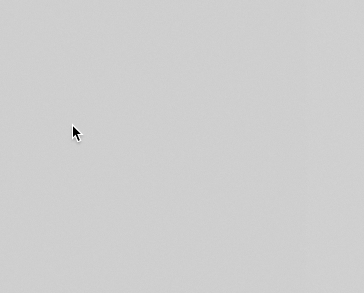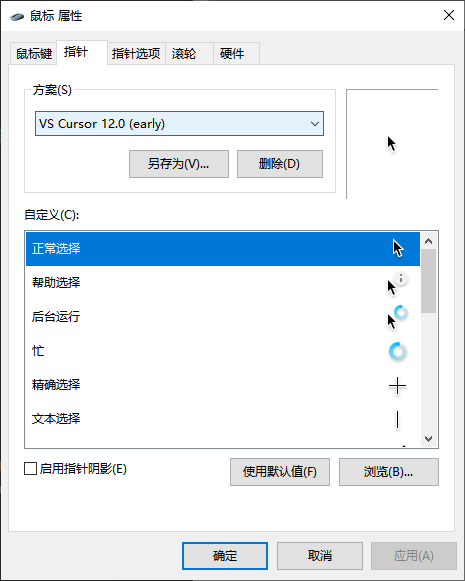Use the mouse cursor style of MacOS in Windows
Download: https://raw.githubusercontent.com/kylelin1998/temp_file/main/VS%20Cursor%2012.0%20(early).zip
Install
Downloaded file after unzipping the file then open unzipped directory will be looked named install. inf file which right-clicks it and then clicks install
Installed completely, then you use Win + S shortcut key to trigger to open windows mouse settings, then click Other Mouse Options to manage the cursor.
Effect Diagram