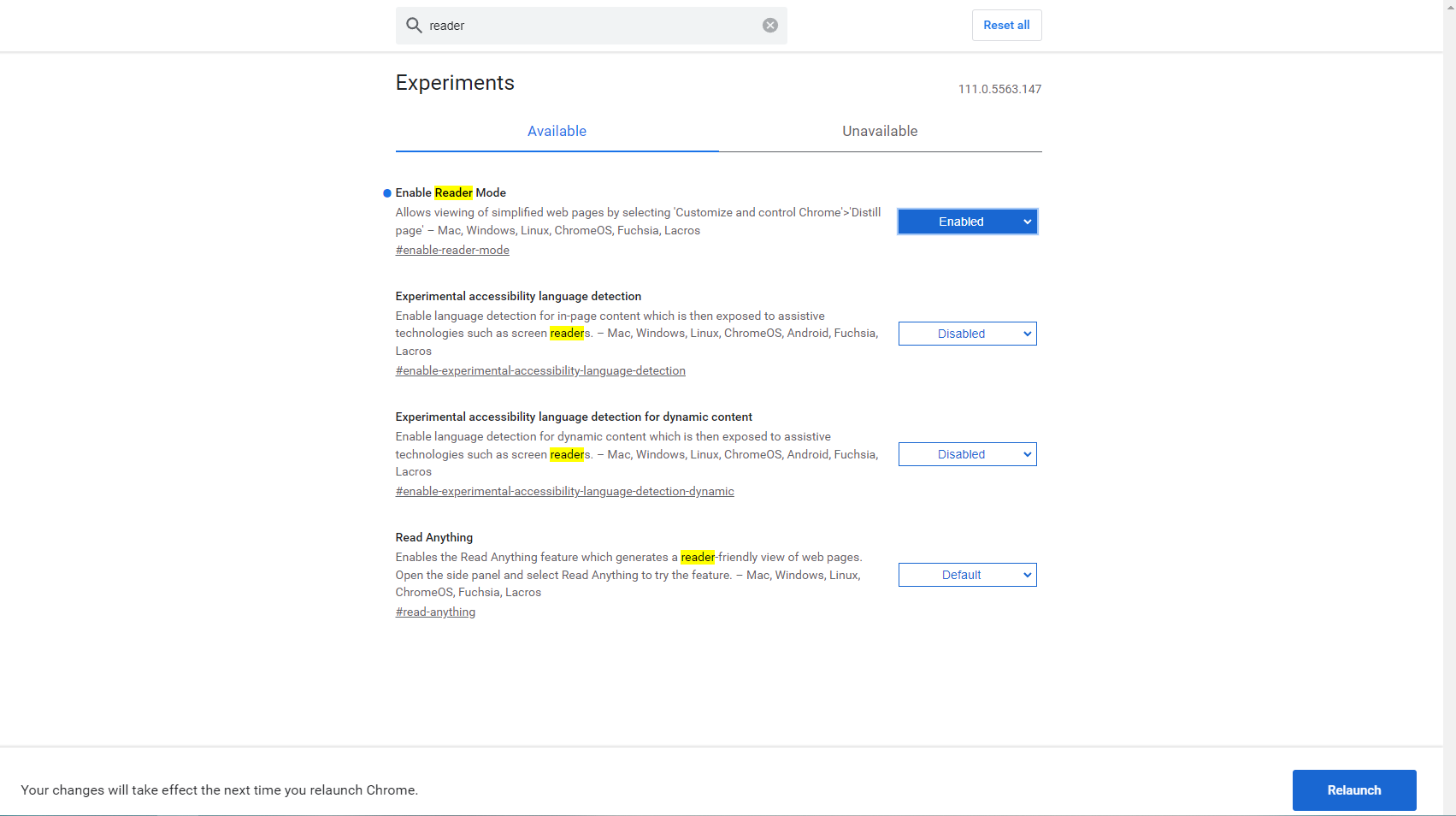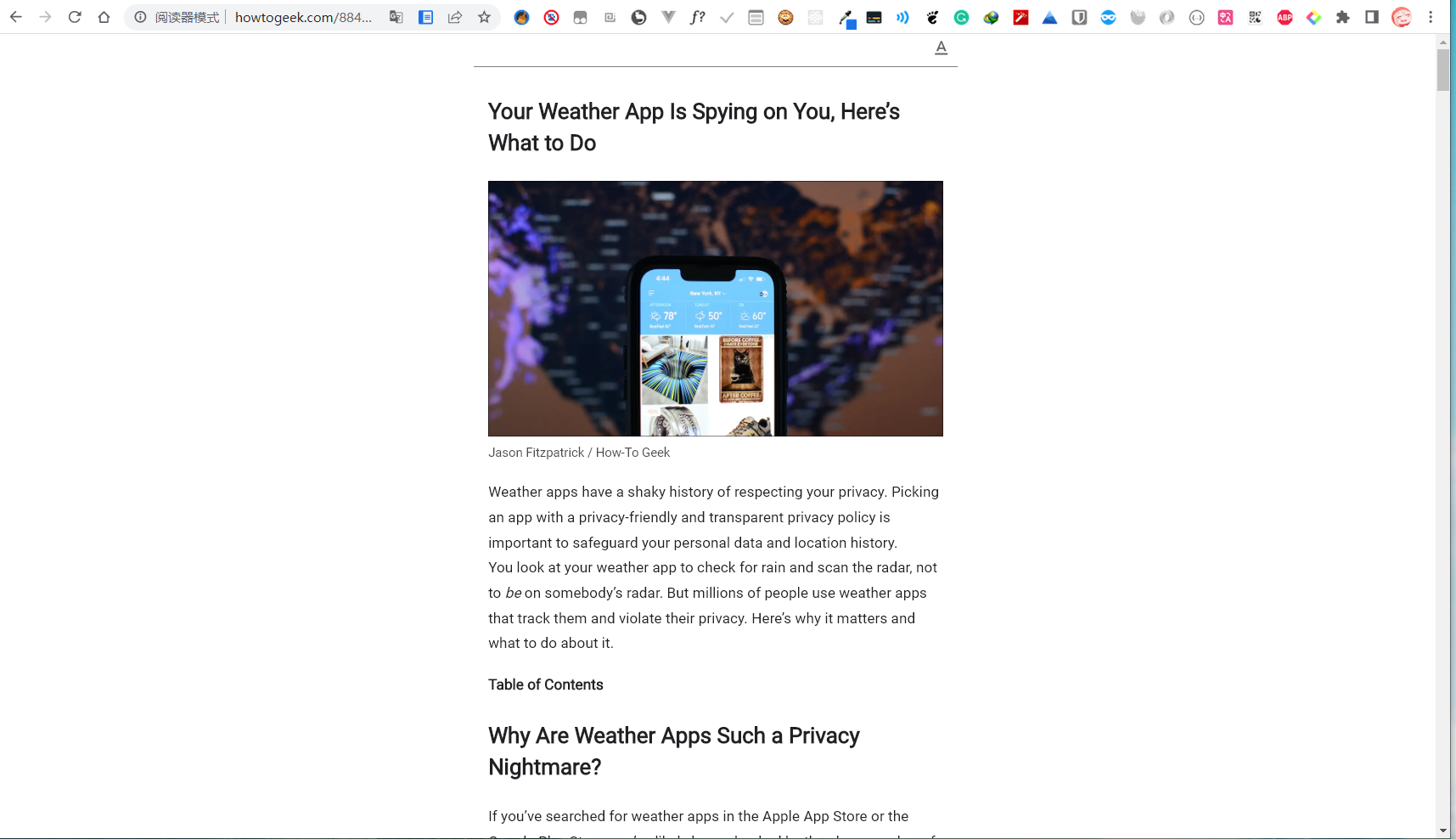You can experiment with the reader mode feature in Chrome's browser.
You can experiment with the reader mode feature in Chrome’s browser.
This feature is awesome. Reduce clutter when reading an article.
This feature is now in canary mode. You must manually enable it.
To enter the experiments mode, you can input the ‘chrome://flags’ in Chrome’s URL tab. Next, type ‘reader’ in the experiments search bar and search for ‘Enable Reader Mode.’ When it appears, click the dropdown menu next to it and select ‘Enable.’
After enabling the feature, click the ‘Relaunch’ button at the bottom of Chrome.
After Chrome relaunch, you can open whatever news article to view and click the reader icon on the URL tab to enable reader mode. When you do this, the article will appear clear and uncluttered.