Chrome’s group tabs about usage let you not get lost in a sea of tabs.
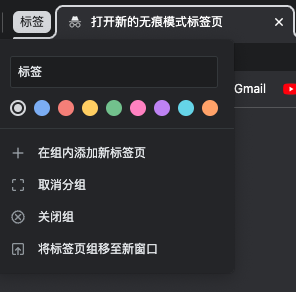
Chrome’s group tabs about usage let you not get lost in a sea of tabs.
I want to share the usage of Chrome’s group tabs that take you fast to manage messy tabs.
As you know, when you open many tabs, browse pages, or search for what you want in Chrome, it can be a disaster when you get lost in a sea of plenty of tabs.
However, Chrome has offered this feature, but it is not very obvious, so you may not have paid attention to it.
When you open Chrome’s window, you can open a bit of tabs and use your mouse to right-click one of them will appear a menu that shows a new group to add the tab option click it, and everything will be alright.
You can set the group’s color or title then click the group name to collapse or expand tabs, all tabs in a group, of course, you can have a lot of groups to manage.
If you have already created a group, you can simply drag a new tab to it when opening it. it’s easy to use it!
Sometimes you may carelessly close your Chrome browser, and perhaps you will be afraid that the group you created disappeared. But don’t worry, you can click history of Chrome for restore.